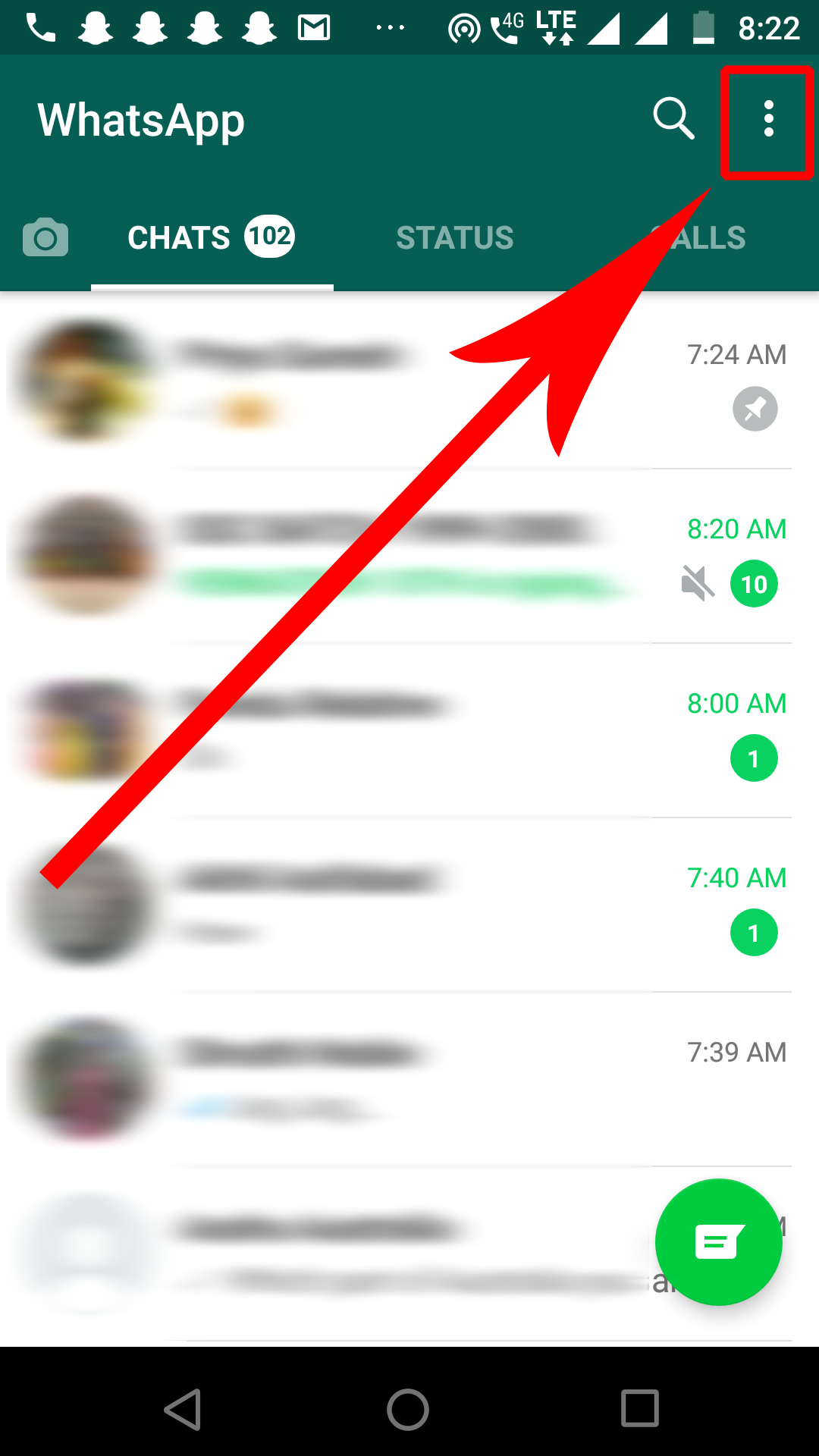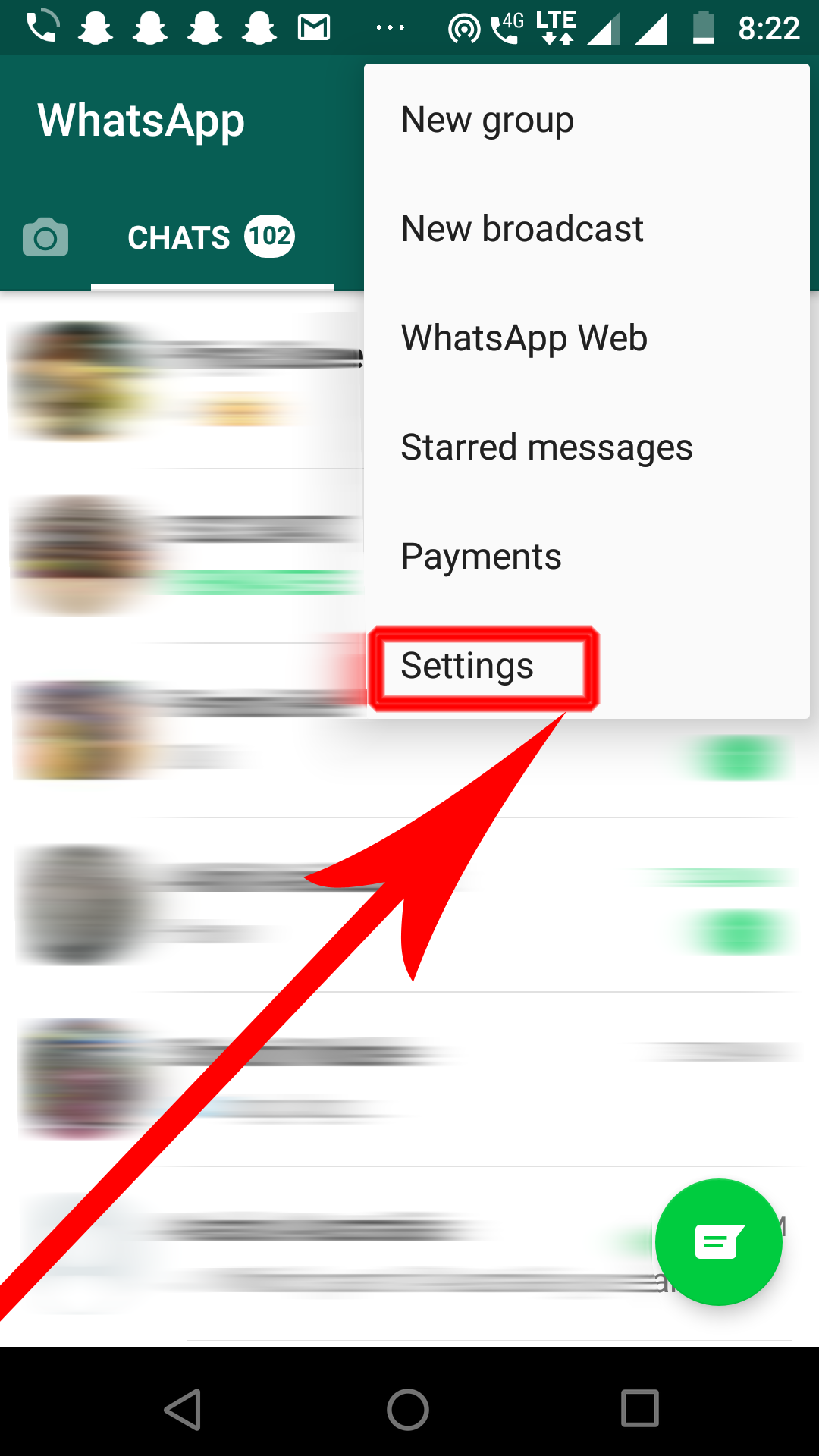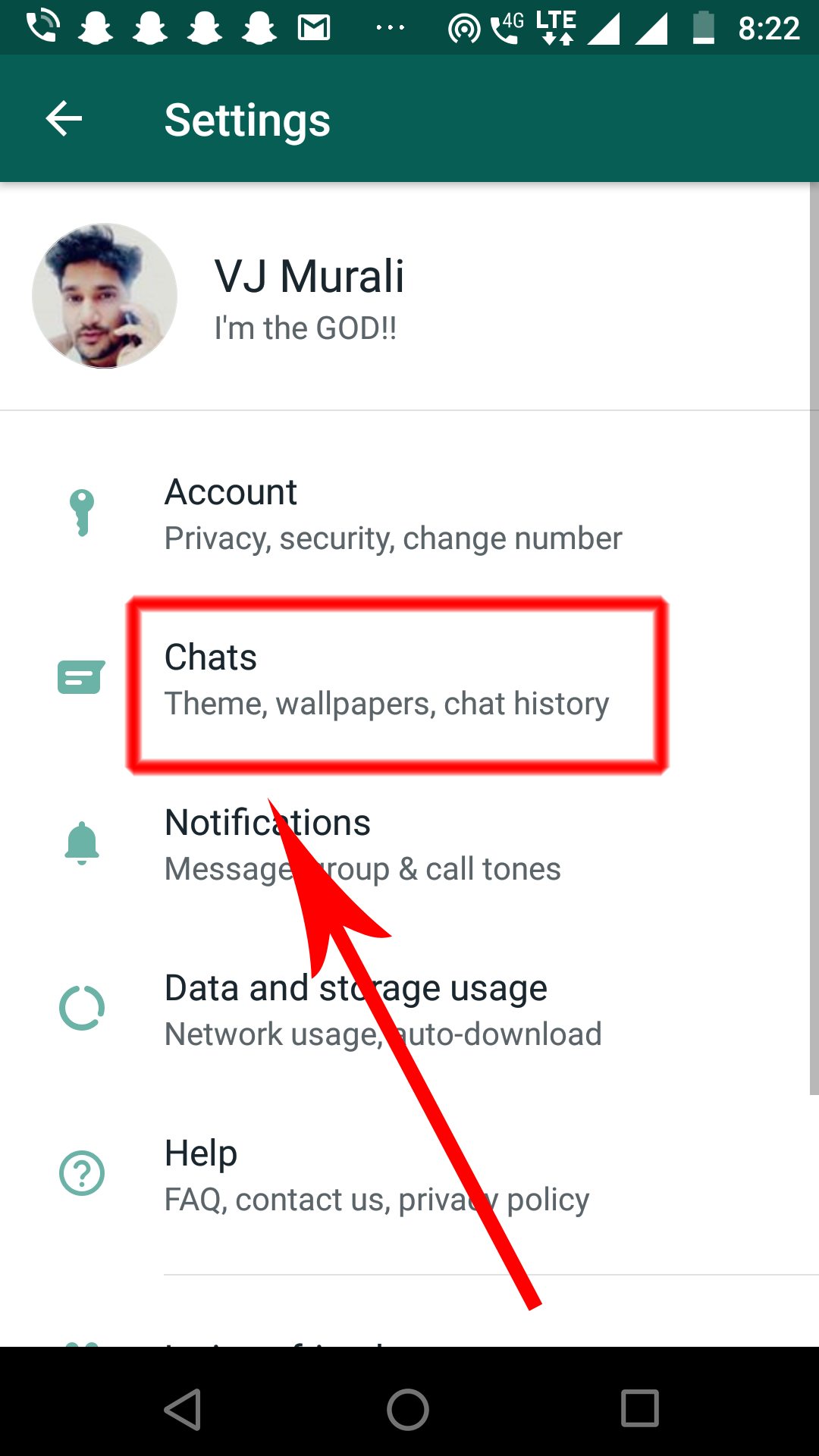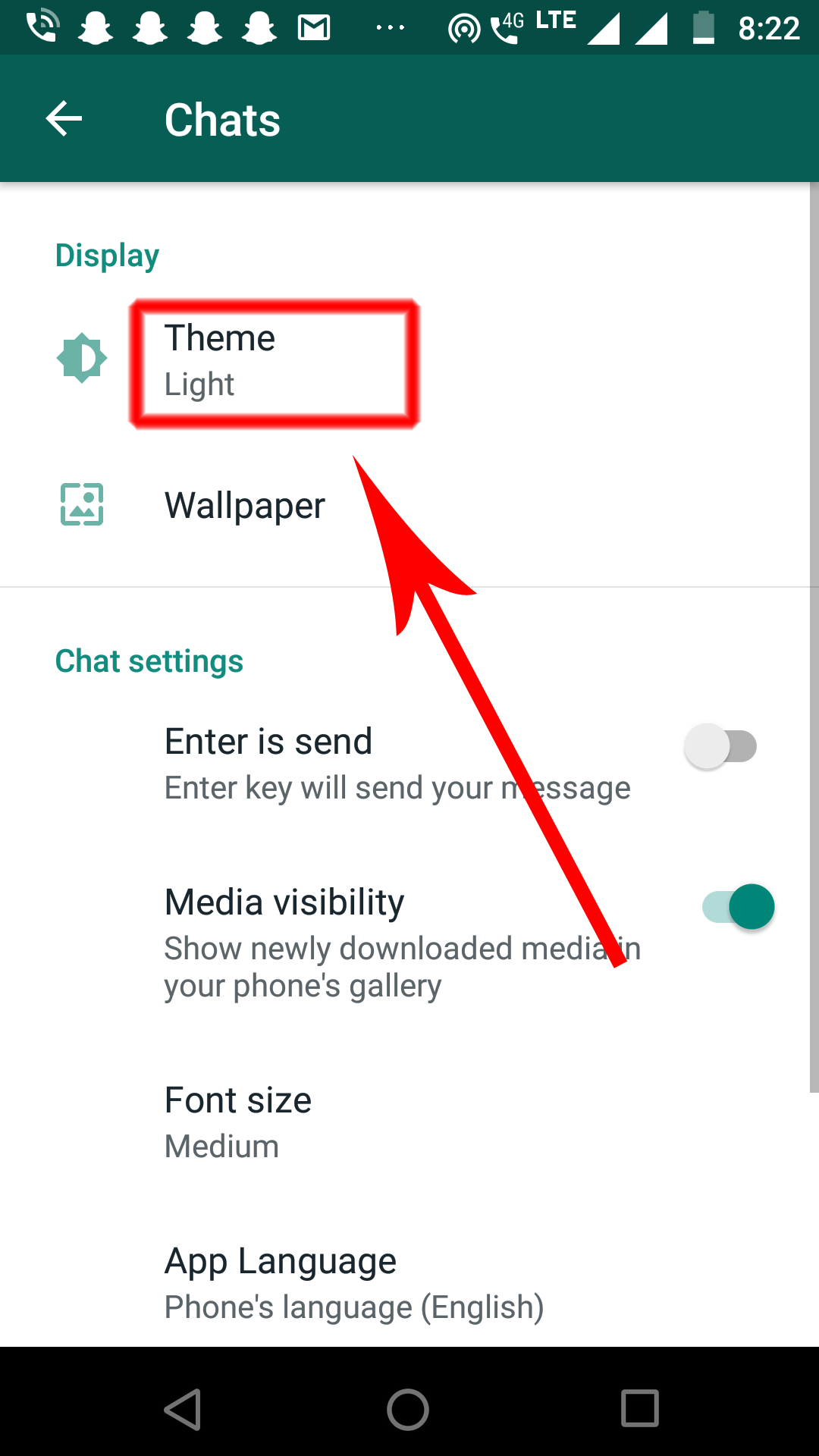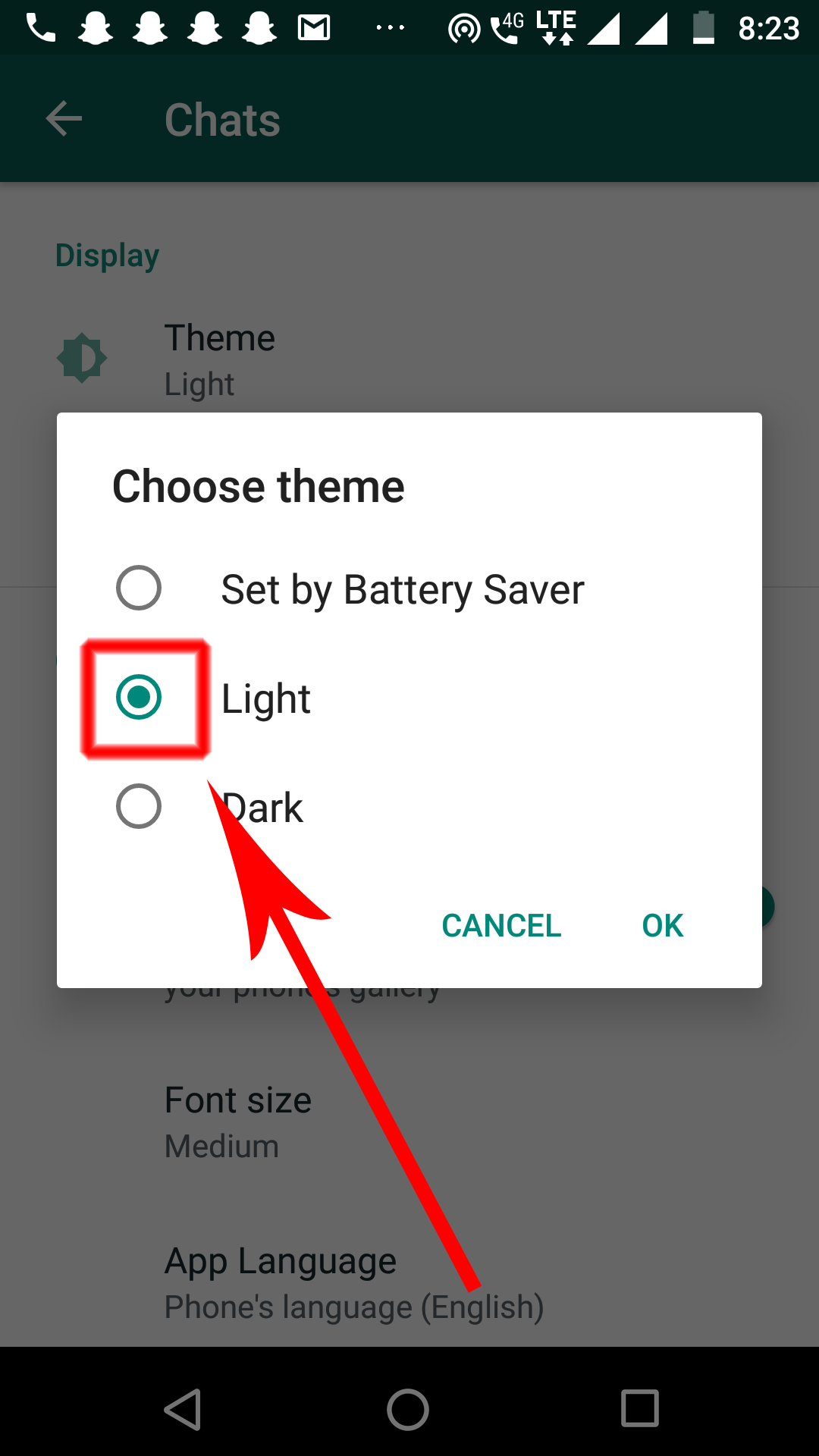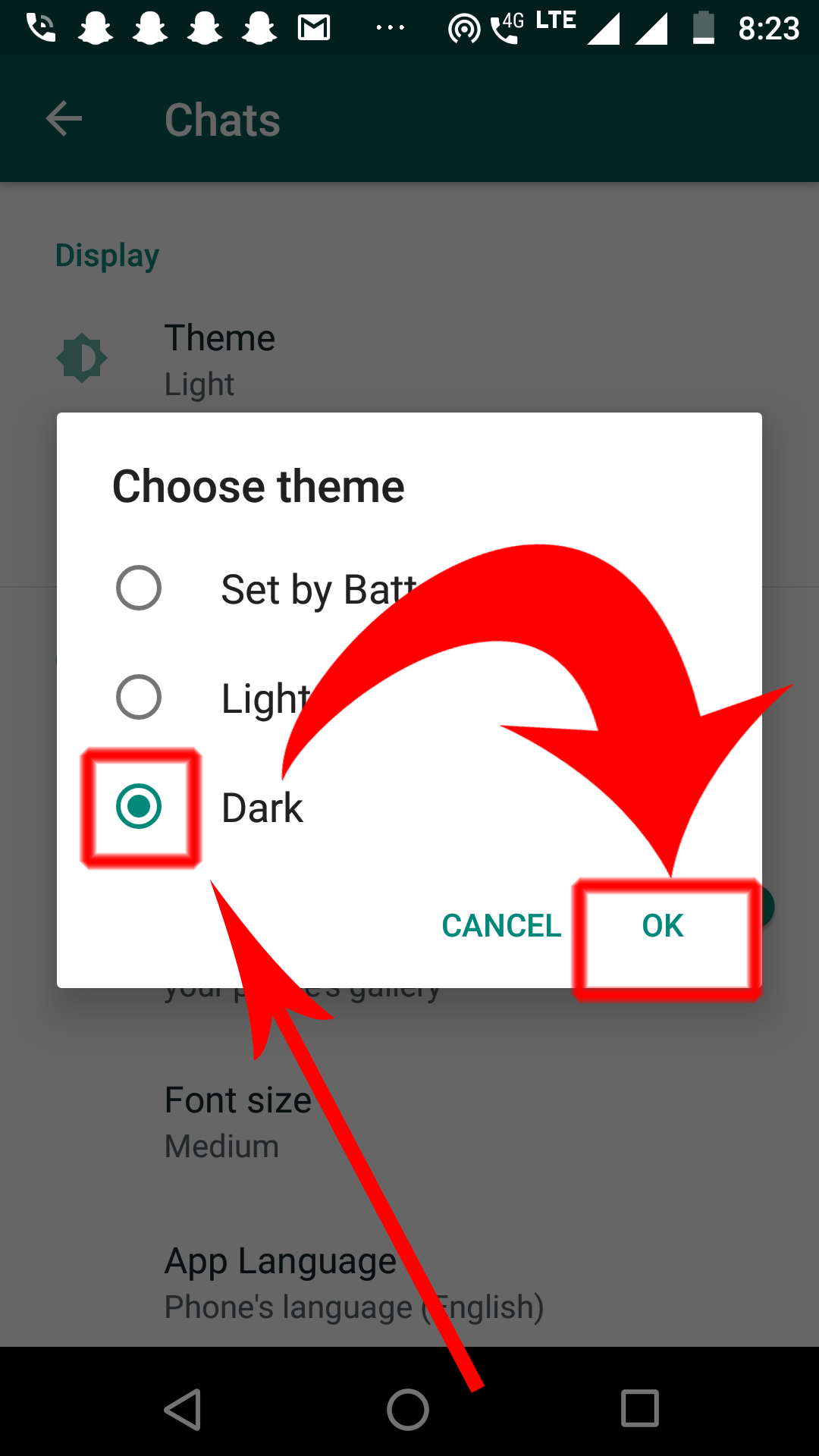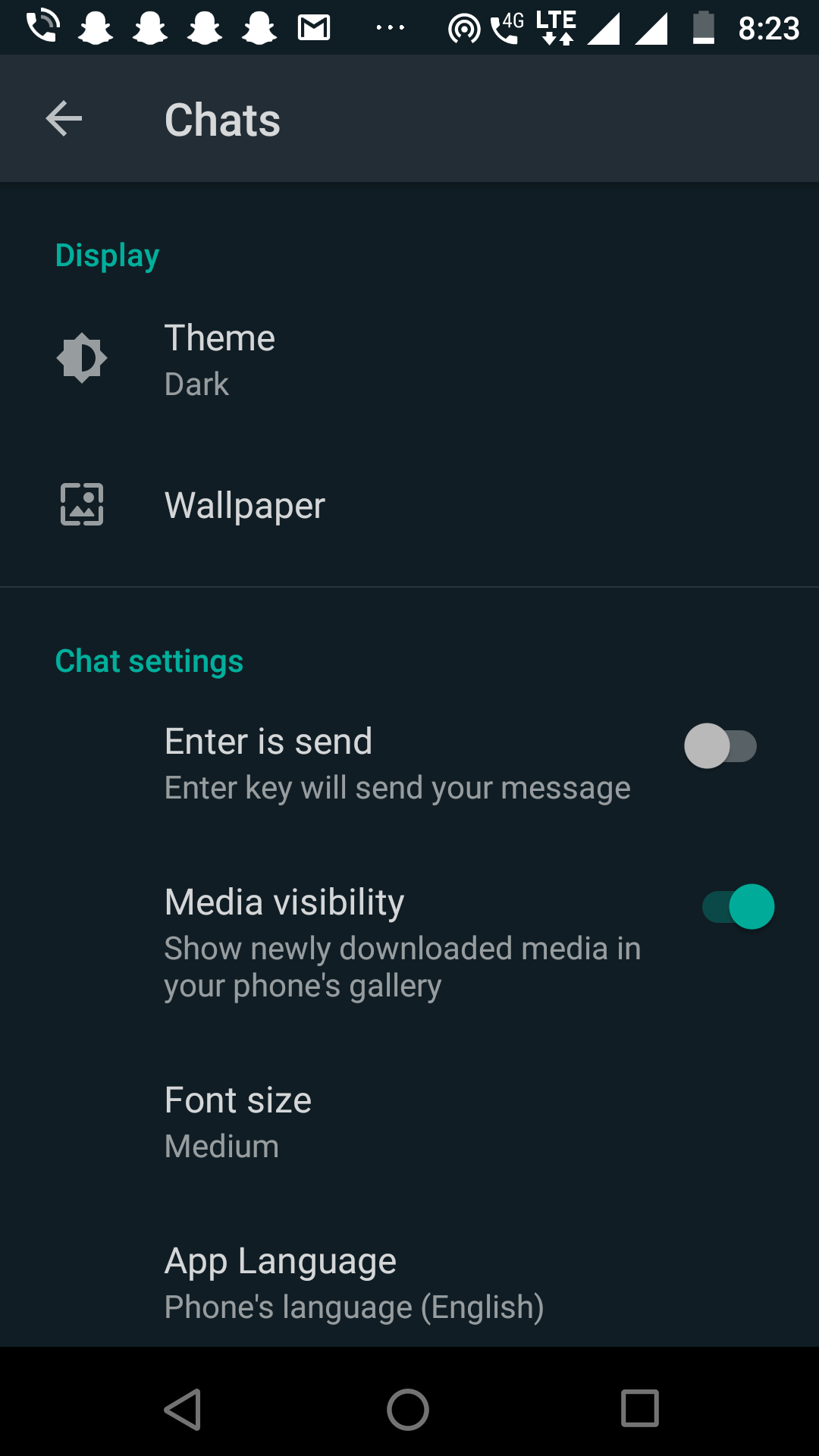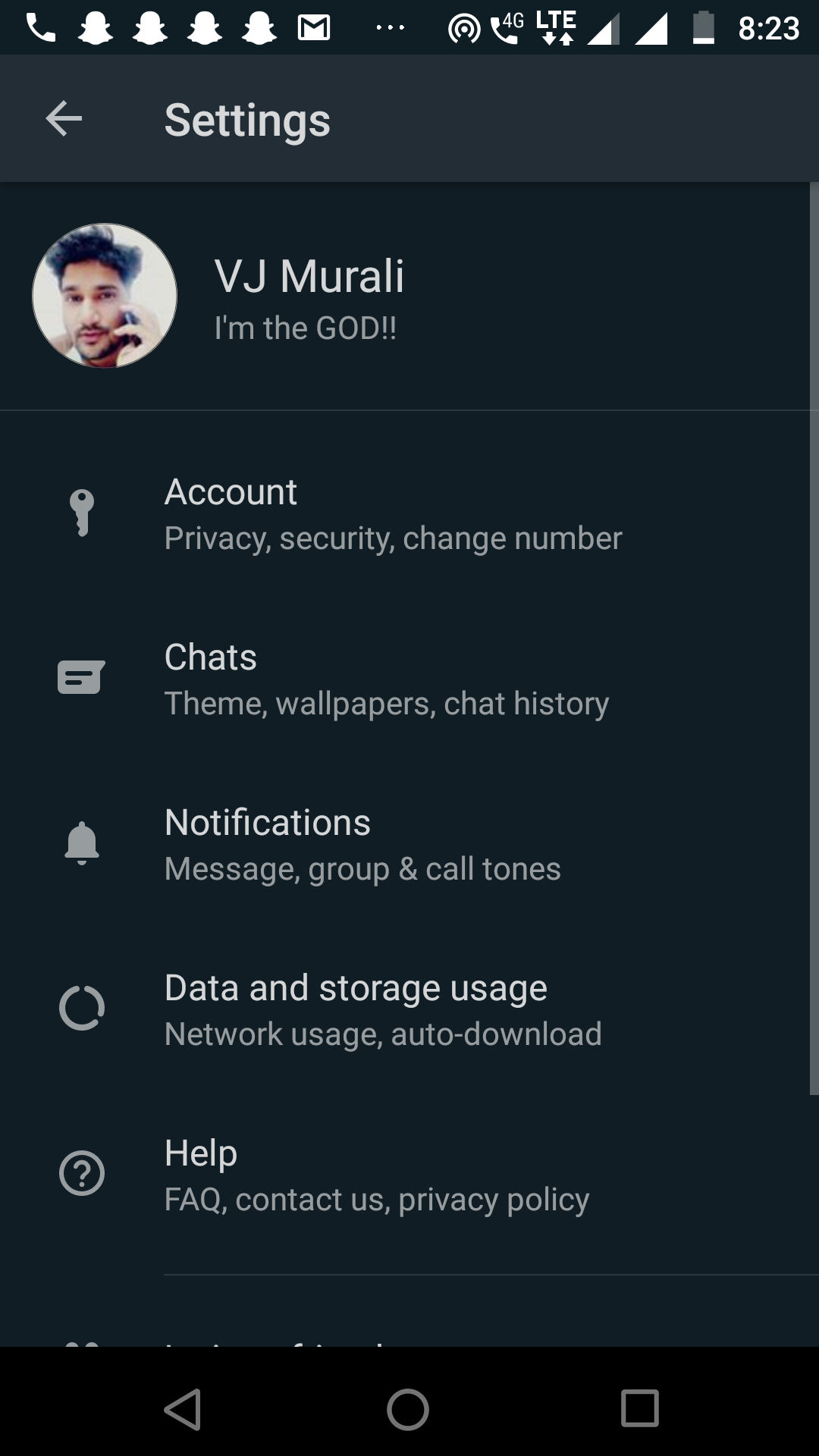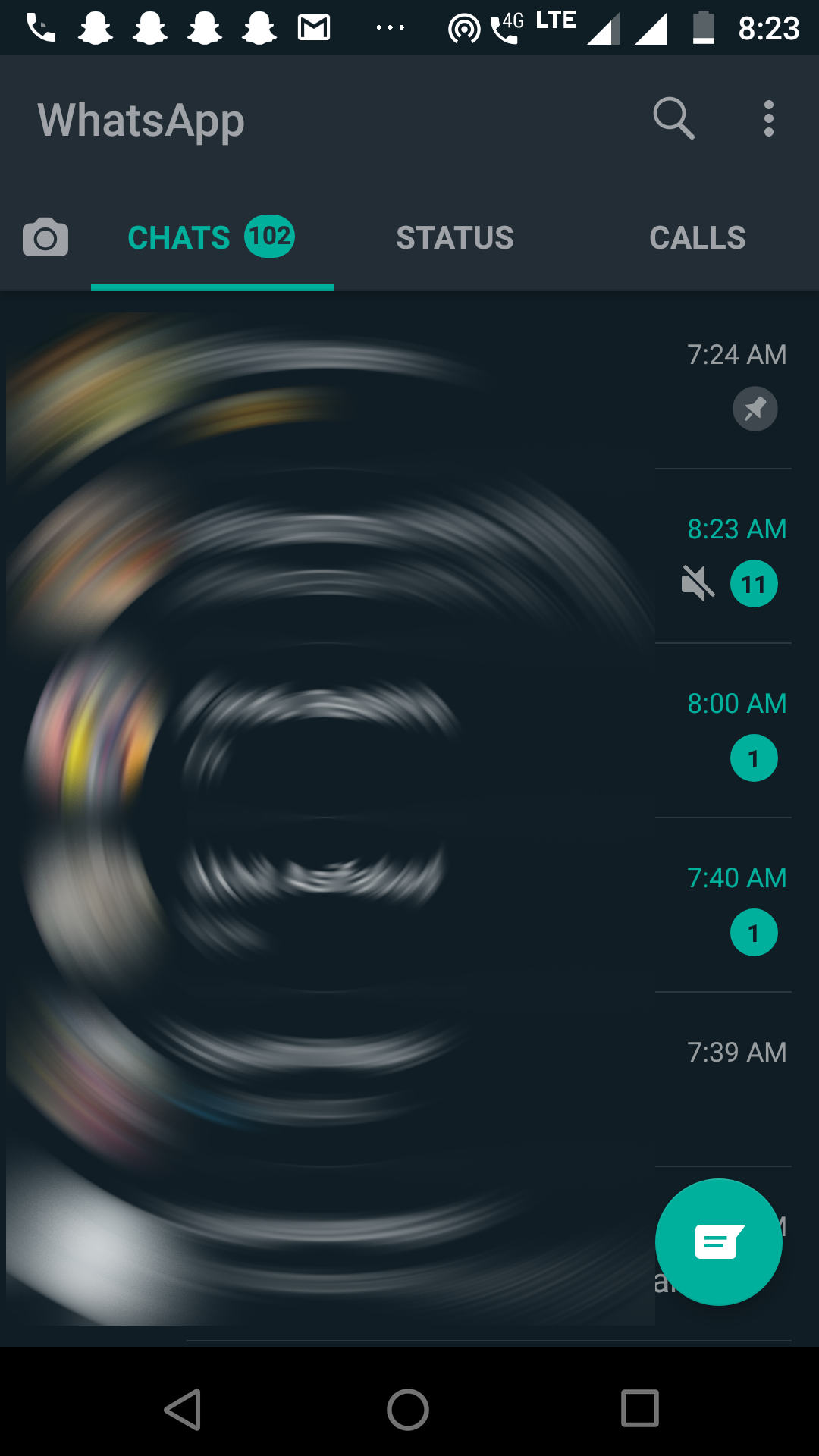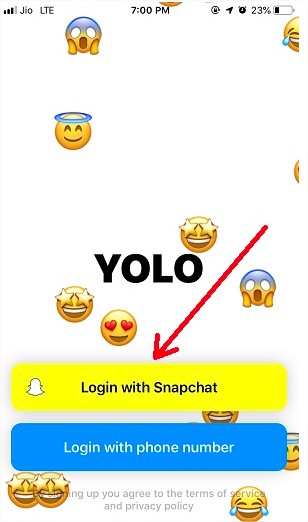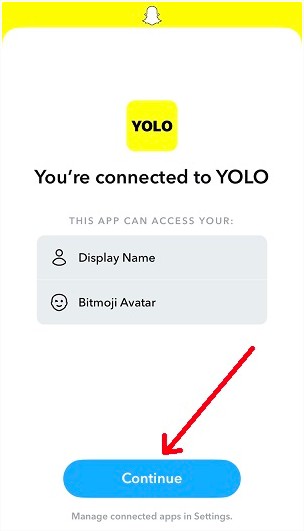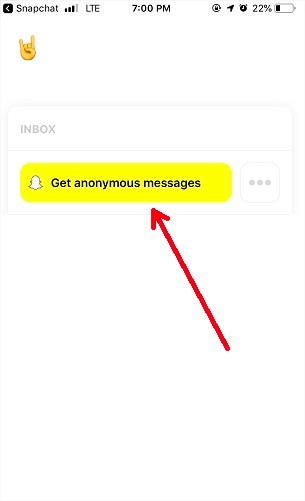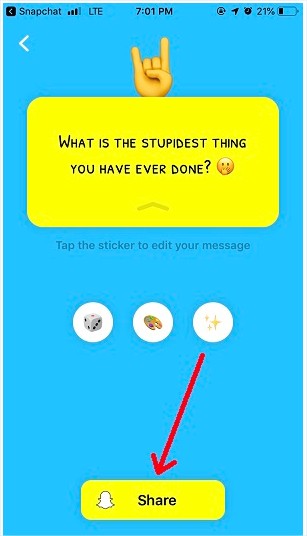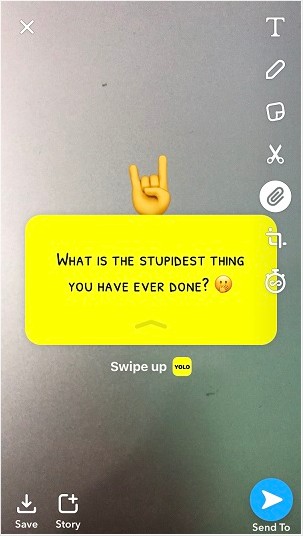There’s something to be said about Windows 10 being able to run (read: boot and open small apps) on very modest hardware as long as it has a compatible x86 CPU that runs at 1 GHz or higher, paired with at least 1 GB of RAM (2 GB for the 64-bit version).
After all, Windows Vista launched with similar system requirements more than 13 years ago.
However, that doesn’t mean that’s the best it can do. In an experiment spotted by Tom’s Hardware, Twitter user @0xN0ri — who is an embedded systems enthusiast — went ahead and did a useless but rather fun experiment to see how low spec you can go before Windows 10 is no longer able to work properly.
For simplicity, Nori ran the 32-bit version of Windows 10 1909 in a virtual machine using Oracle’s VirtualBox software under Arch Linux on a Dell Inspiron 3670 desktop tower. Then, the 16-year-old tinkerer gradually reduced the amount of RAM committed to the virtual machine and looked at whether Windows was able to boot and make it to the desktop.
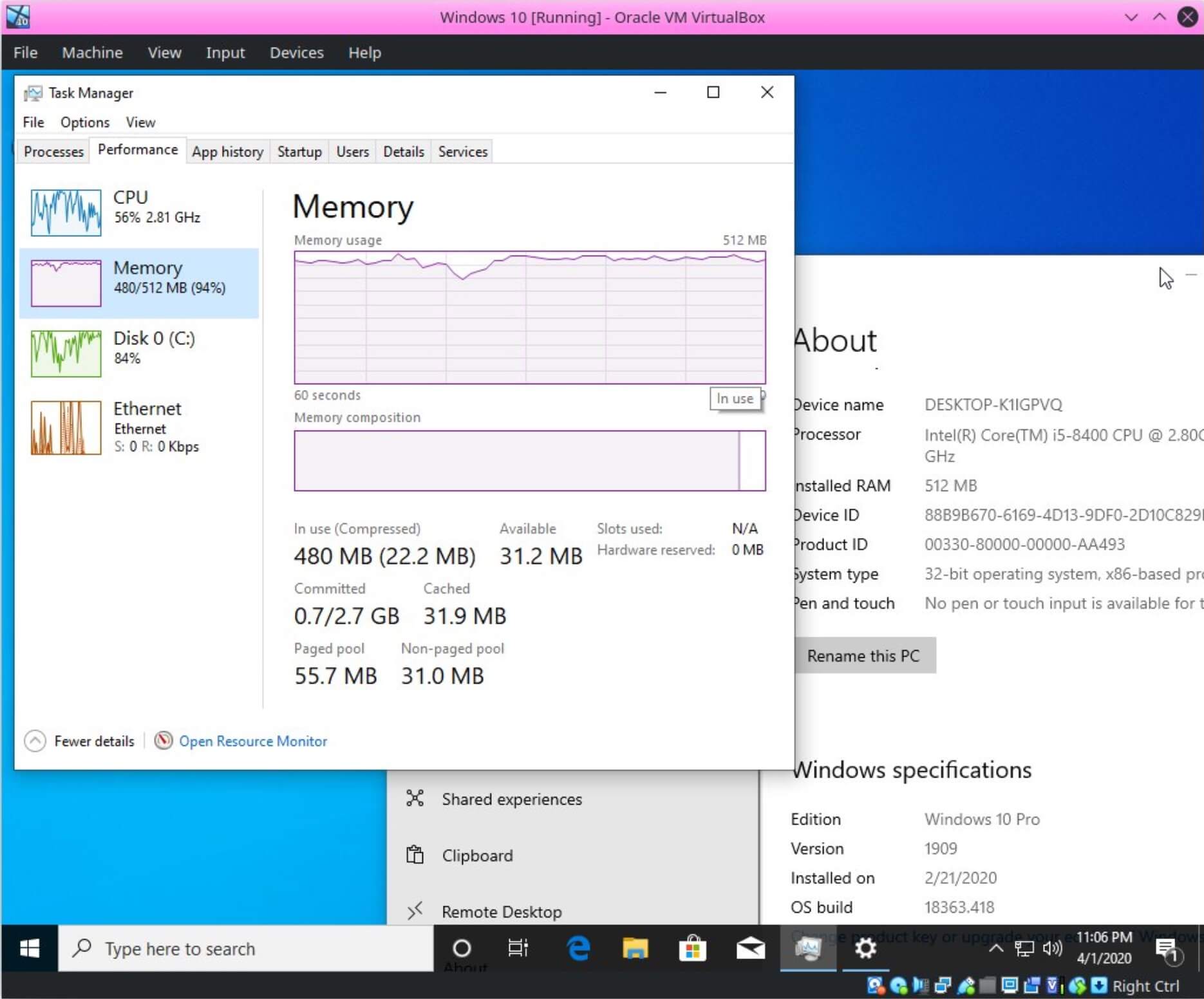
The first attempt was made with 512 MB of RAM, which is higher than what had already been achieved in the wild on a real machine with a Via C7 CPU running at 400 MHz (far below the 1GHz minimum requirement) and a measly 448 MB of RAM (technically 512 MB with 64 MB reserved by the system for integrated graphics).
The second try involved lowering the maximum allotted RAM to 256 MB of RAM, which booted just fine. At 192 MB, Windows 10 still made it to the desktop, and at 140 MB the virtual machine didn’t make it to the login UI. Lowering that even further to 128 MB resulted in a glorious blue screen.
Interestingly, this was achieved without disabling services or “streamlining” the installation of Windows 10 used in the experiment. Some of you may have fond memories of tinkering with nLite to remove components from Windows XP or vLite to do the same to Vista, which had an insane memory footprint for the time it was launched, but could be reduced to allow systems with 256 MB of RAM to run just fine — albeit with a lot of Windows components removed and using the classic interface.
Still, a real system like this would hardly be usable as the only things Nori was able to run was the task manager, command prompt, and file explorer, and slower than any of us would be able to bear. Booting Windows 10 with a low amount of RAM took several minutes, which is also far from ideal. But just like trying to run Windows 95 on the Apple Watch or an alternative smartwatch, geeks can’t resist the temptation to do it.
And it’s not just for the sake of experimentation, either. There’s a popular YouTuber calling himself LowSpecGamer that makes a living from video tutorials on how to get PC games to run on the lowliest of the Windows machines that are out there by tweaking config files and modding the game until everything looks smooth and plastic.
If you don’t like seeing Windows 10 starve on too little RAM and want to see the opposite of this ridiculous experiment, Linus Tech Tips looked at how Windows 10 runs on no less than 2 TB of RAM. And, of course, he also looked at how many Chrome tabs you can open on that before you reach the limits of both the hardware and the software side of things.
[ad_2]
Source link