Google has been making phones for years, yet it failed to come up with its own iPhone-like success story. The Nexus handsets were cheaper than other devices, at least at first, but Google was unable to grow a large enough base of loyal users.
The rebranding to Pixel came with a pivot to premium devices. Google wanted its Android flagships to be as good as the iPhones. That’s probably why the iPhone has been the primary source of inspiration for the Pixel series all these years. But even so, the Pixel series failed to sell as well as Google had hoped. So Google had to adjust its flagship-only strategy last year, and launch mid-range Pixels that people would want to buy. The Pixel 3a may have been a bigger success for Google than flagship versions, and it’s the Pixel 4a that might similarly boost sales. In fact, the Pixel 4a might be and even better deal, and it’s all the iPhone’s “fault.”
Apple released an iPhone version that absolutely nobody can match only a few weeks ago. The new iPhone SE has the same design that Apple introduced in 2014, including large and top and bottom bezels that are out of place in 2020. But the device packs the same processor that powers the three iPhone 11 versions. That’s a chip that outperforms anything running Android right now, including all the hot flagships of 2020, like the Galaxy S20 Ultra and the OnePlus 8 Pro. Thanks to that A13 processor, the iPhone SE will be an excellent phone for several years, as it’s likely to receive more iOS updates than Pixel phones ever will. The best thing about the iPhone SE is that it sells for just $399, which is an incredible value, especially in the year of the coronavirus.
The Pixel 4a was also rumored to start at $399, and reports said the phone will hit stores at some point in May. We even saw ads mockups that listed the price tag for the new handset:
Ad mockups showing the purported specs and price of the Pixel 4a phone.
Reports this week revealed two unexpected developments for the Pixel 4a. The phone will be announced in early June, several weeks later than initially expected. And the handset might be even cheaper than we thought. The 128GB version would cost $349, which is $50 less expensive than the 64GB iPhone SE. The news came from 9to5Google’s Stephen Hall, who posted it on Twitter.
Previous rumors said that the 64GB Pixel 4a would start at $399. But that’s a severe asking price for a phone that can’t match the $399 iPhone SE. Granted, we’ll never know whether Google was planning to sell the Pixel 4a for $399, but it’s not unreasonable to assume that the new iPhone SE may have forced Google’s hand.
It’s unclear whether there will be a 64GB Pixel 4a, to begin with. Such a device would have to be even cheaper than the 128GB model, but can Google go below $300?
Let’s not forget that the Pixel 5 is rumored to feature a mid-range Qualcomm chip rather than the high-end Snapdragon 865. If that turns out to be accurate, then there will be no contest between Pixel 5 and iPhone 12 when it comes to performance. And Google will have to price the Pixel 5 accordingly.
So if you genuinely love the Pixel series and you’re looking forward to buying a new one this year, then you’ll also have to thank the iPhone for possibly forcing Google to offer you a much better deal.
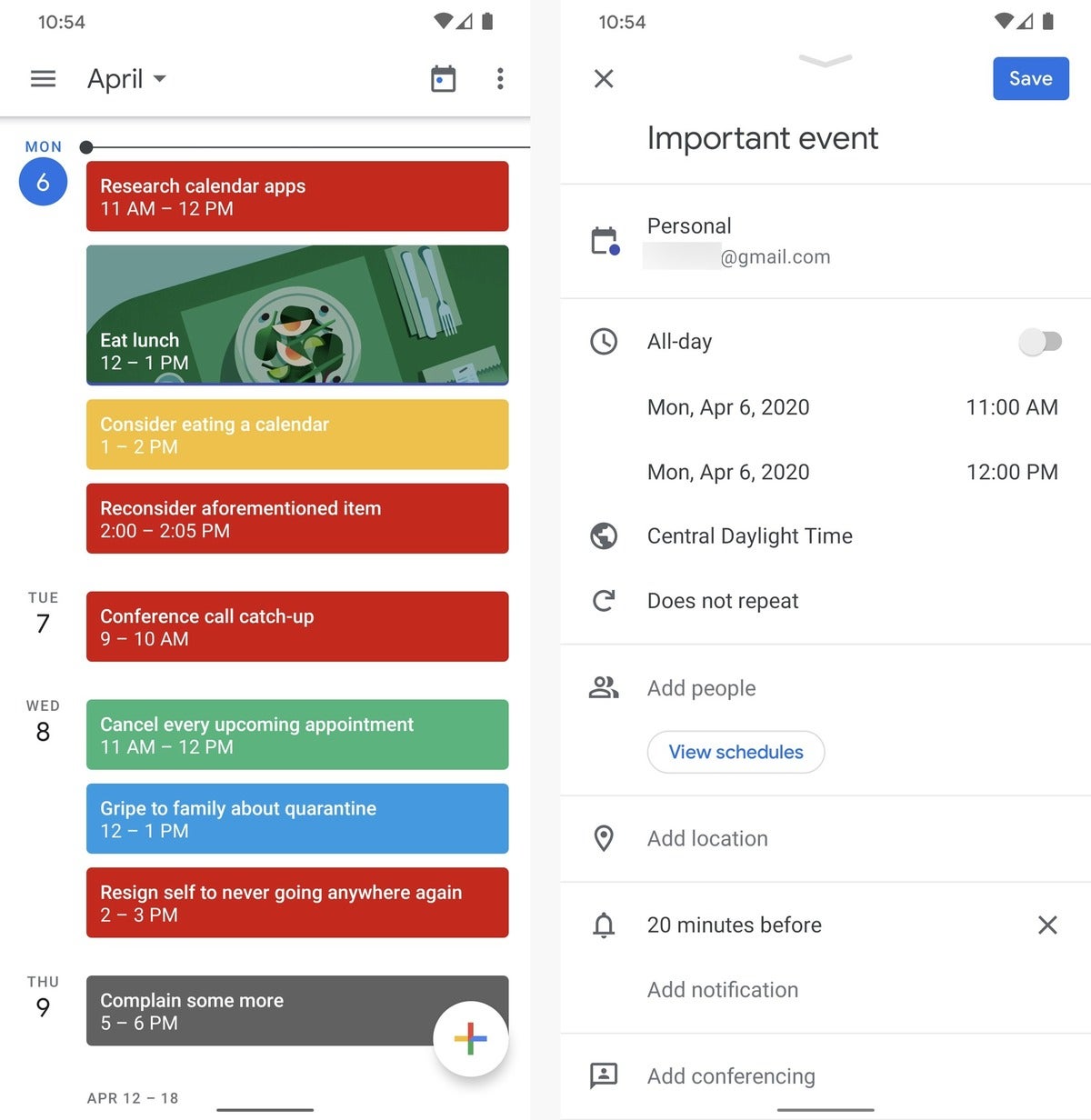 JR Raphael/IDG
JR Raphael/IDG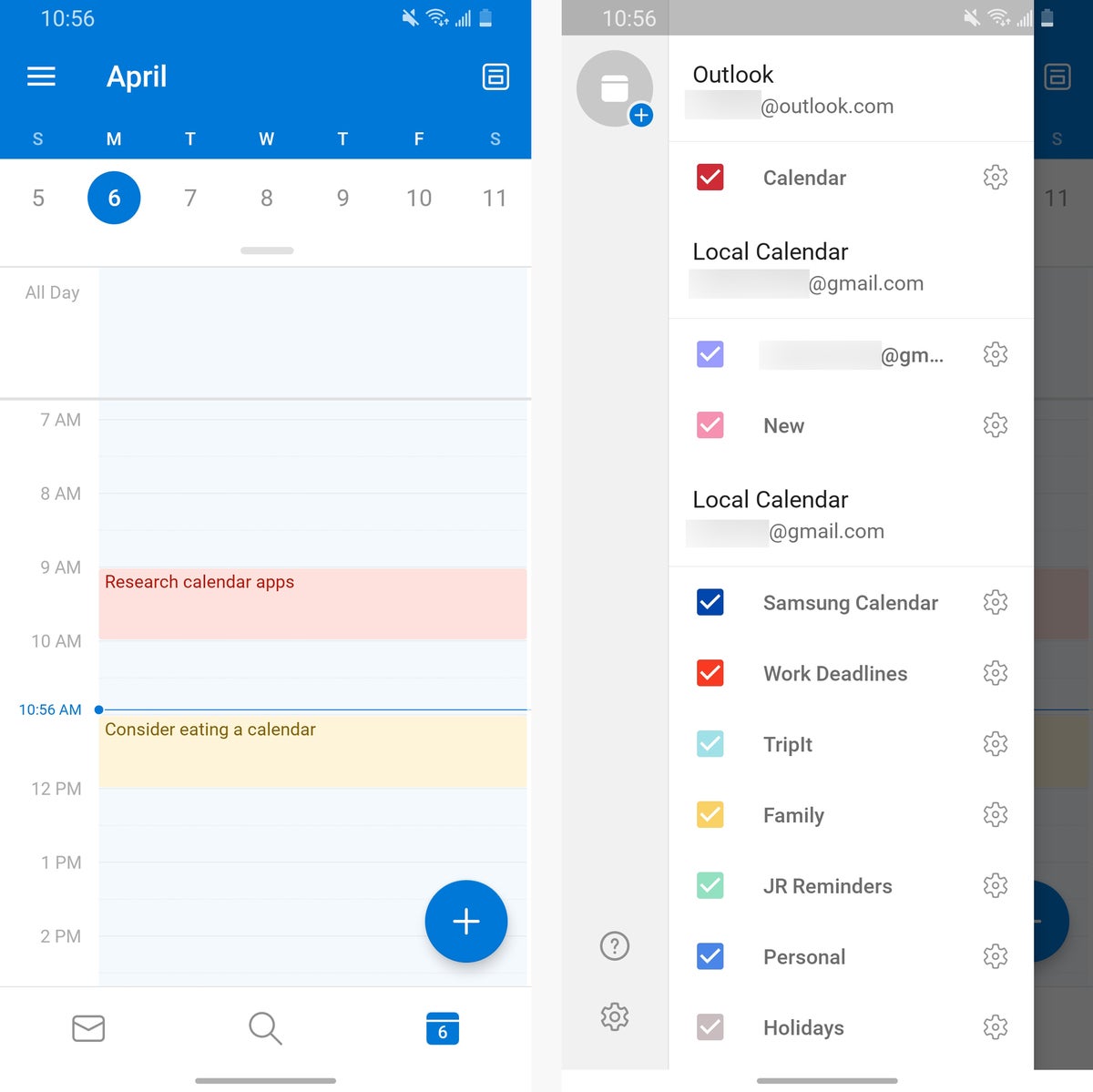 JR Raphael/IDG
JR Raphael/IDG JR Raphael/IDG
JR Raphael/IDG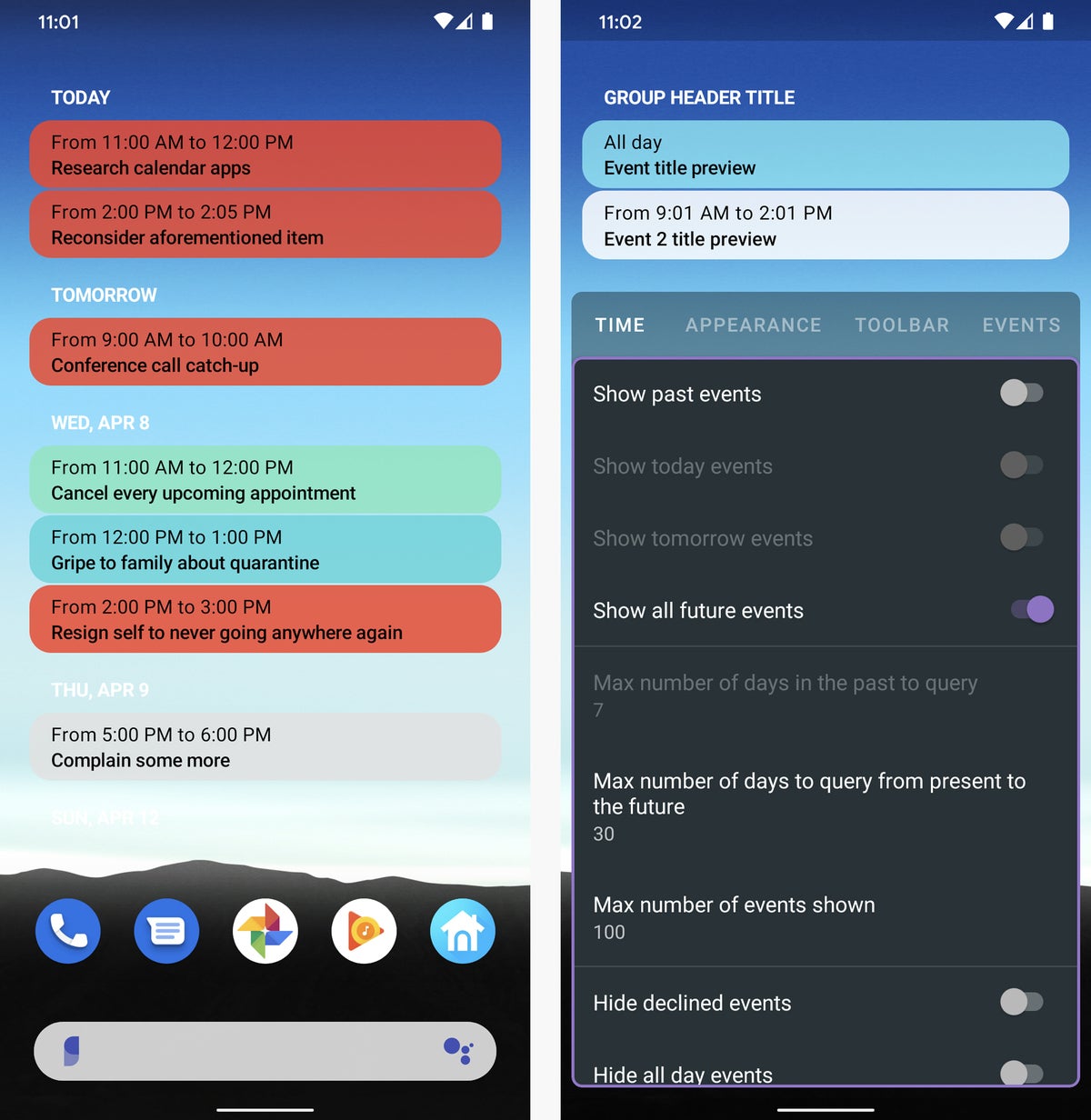 JR Raphael/IDG
JR Raphael/IDG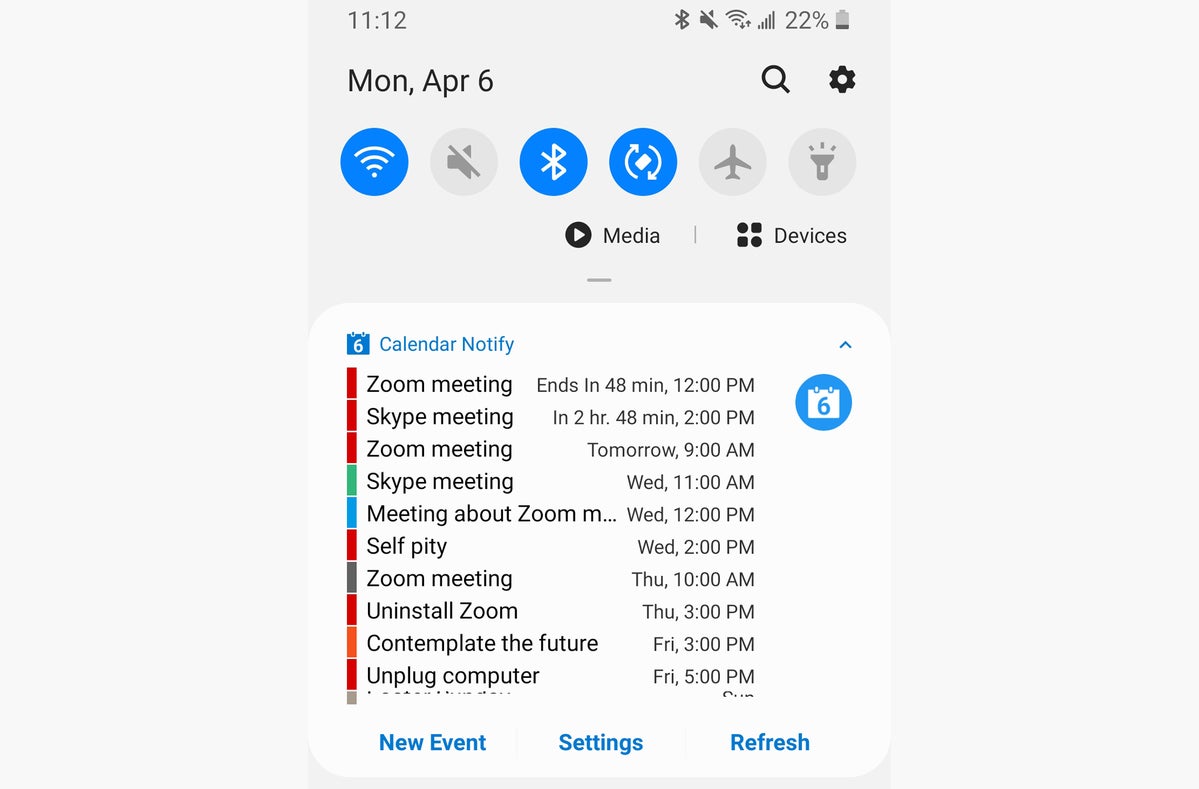 JR Raphael/IDG
JR Raphael/IDG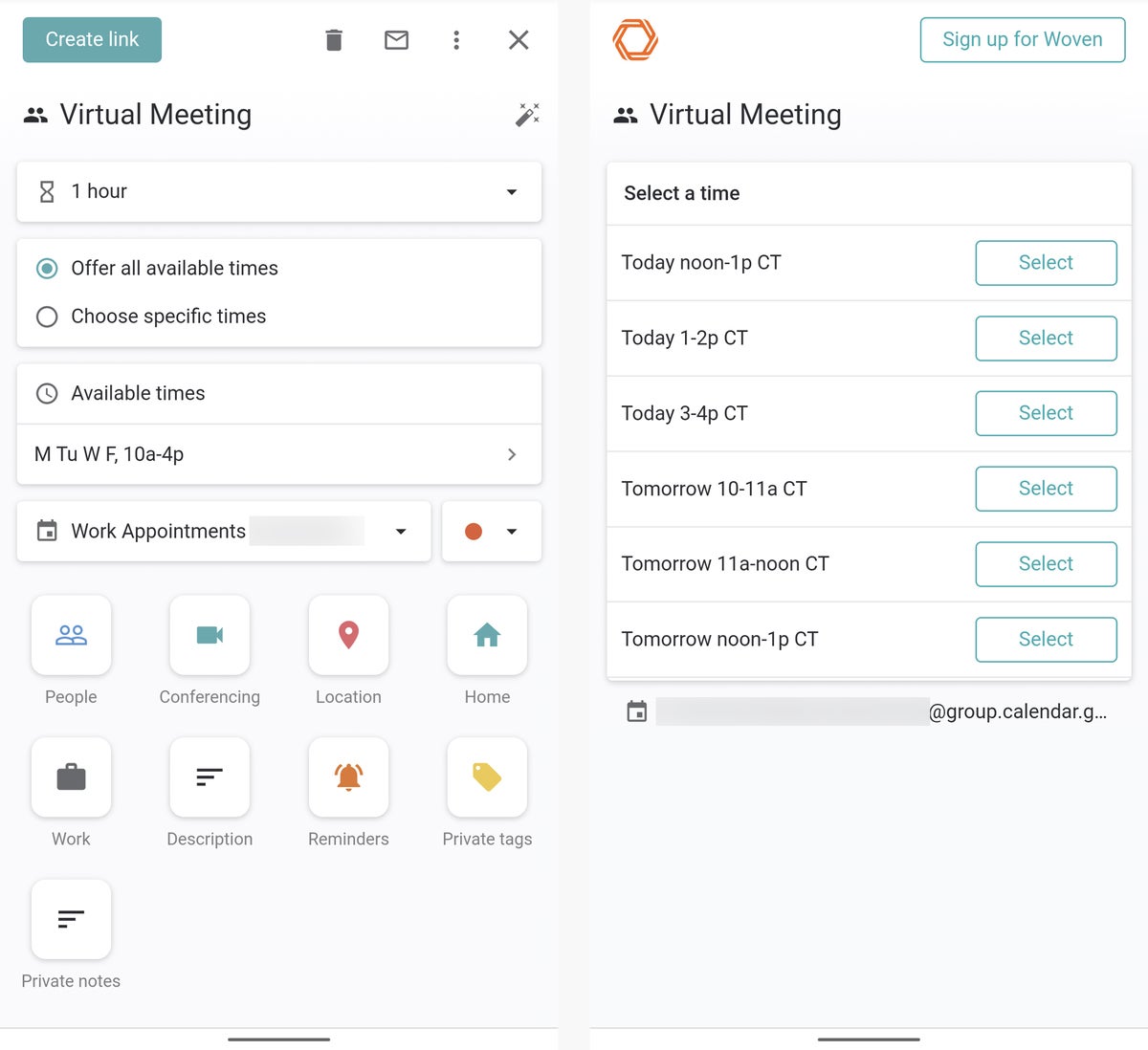 JR Raphael/IDG
JR Raphael/IDG