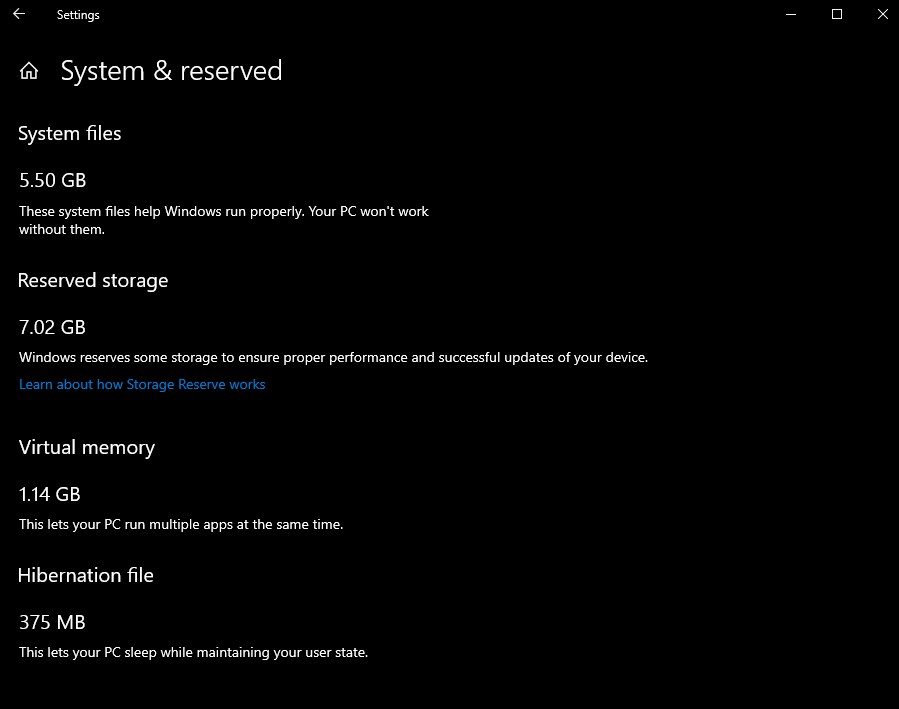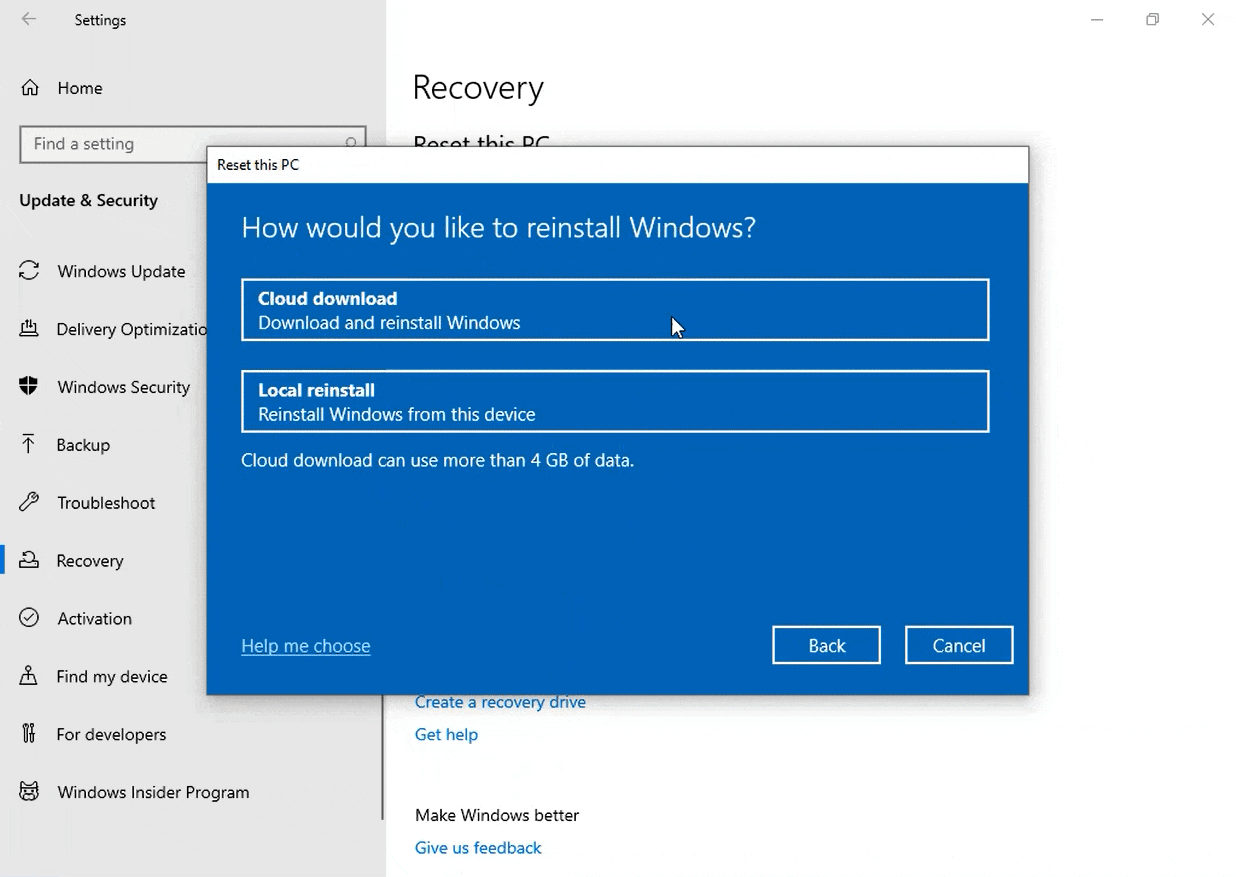A flood of iOS 14 leaks has helped spoil a lot about Apple’s next major mobile operating software update over the past few weeks, which probably is to be expected given that this year’s WWDC (which will be online-only for the first time, thanks to the coronavirus pandemic) is only a little more than a month away now.
The latest leak comes from former TechCrunch reporter-turned-VC Josh Constine via his Moving Product newsletter, in which he teases a possible forthcoming augmented reality app called Gobi in iOS 14 that seems to be able to read a new kind of QR code (formated with colored cones) which can open up things like the Apple Watch website, as well as a sign-up page for a Starbucks Card, as well as movies within iTunes.
“Apple is embracing the camera as a utility with a new augmented reality app called Gobi and new AR features in its Find My app,” Constine writes. “A source has provided me with a dump of leaked files from iOS 14, expected later this year. They reveal Apple-branded QR codes with a colorful new format, a preview of Gobi’s Starbucks partnership, and how Find My will use sound & haptic feedback to point you in the direction of your missing device.”
Here’s an example of what he’s talking about regarding the new QR code format, which seems to move away from the mostly dot matrix format of old:
QR codes for new Apple AR app in iOS 14
According to Constine, the iOS 14 code also seems to point to a comparison-shopping feature that could live in this new AR app, as well as hinting at things like Starbucks discounts that could be offered — suggesting this app could extend promotions and special experiences to users on a location basis.
Meantime, in terms of other iOS 14 secrets spoiled in this new round of leaks, we’ve learned that new sounds and haptic feedback will apparently be used in association with the “Find My” app to help users locate lost devices. “You’ll hear encouraging sounds when you face the right direction so the lost gadget is ‘Ahead’ of you, when you’re ‘Nearby,’ or come within ‘Arms Reach,’ while discouraging tones hint that you’re headed off course,” Constine writes.
Check out our previous reports for other features that are coming with iOS 14, including mouse cursor support and the existence of trackpad-enabled iPad keyboards. Other fun features coming to the iPhone and iPad include a new Home Screen Appearance option that gives you the ability to change the look of a dynamic wallpaper on the iOS Home screen by turning it into a flat, dark, blurry, or standard variant of the wallpaper.