In the middle of the day yesterday, Google dropped a big honkin’ surprise in our laps: the official Android 11 Beta release.
No buildup, no fanfare, no virtual events — just a short ‘n’ sweet blog post, some additional info for developers, and a website to download the software to supported Pixel phones for anyone feeling adventurous.
The Android 11 Beta is significant for a couple of reasons. First, even though Android 11 itself has been in a public developer preview since February, this is the first time it’s being made easily accessible to average users — and the first time it’s anywhere near stable enough to be advisable for regular phone-totin’ folk to use. (That being said, it still isn’t something a typical phone-owner should install, especially on a primary phone you rely on for work.)
But beyond that, this week’s release gives us our first real look at what’s likely the complete picture — or something very close to it — of what Android 11 represents. The early developer previews were kind of like rough skeletons, in a sense, and this beta release adds in the meat around those bones.
That means some of the flashiest, most high-profile features of the software are now in front of us, and while there aren’t any huge surprises, there’s certainly some noteworthy stuff — including a newly refined notification panel that separates out conversation-centric alerts and places them in their own dedicated section, the long-awaited debut of Android’s Bubbles multitasking system, a fancy new control panel for connected devices, and a new universal media player with better tools for controlling audio across multiple devices.
You know what, though? Welcome as those outward-facing touches will be, the most meaningful additions to Android 11 are actually the software’s less flashy enhancements — the ones that exist mostly under the hood. And almost all of ’em revolve around one critically important factor in any modern mobile-tech environment: privacy.
These aren’t the changes that’ll be placarded in countless headlines or treated as marquee-worthy elements. But make no mistake about it: They’re the ones that’ll matter the most, especially if you’re using your phone for business.
Android 11’s permission progress
Google’s developer-aimed talk about Android 11 and privacy reveals some fascinating facts that really set the stage for this discussion.
First, though, a quick bit of background: In Android 10, Google introduced a more nuanced system for controlling how and when apps are able to access your location. You know the deal by now, right? Instead of having an all-or-nothing choice on the matter, you can opt to allow an app to access your location all the time, none of the time, or only when the app is actively in use.
Well, according to Google Principal Engineer Narayan Kamath, that flexibility really resonated with us Android-adoring animals. Kamath says users with Android 10 opted for the “only while the app is active” level of location access roughly half the time — and what’s more, when the system reminded folks later that an app was accessing their location in the background, more than two-thirds of ’em took that opportunity to revisit the setting and restrict the app’s access.
With that knowledge in mind, Google decided to expand upon the same basic concept with Android 11 and give us even more clarity and control over what apps are able to do. So first and foremost, the software now lets you opt to grant an app a limited, one-time permission to access your location, camera, or microphone — meaning it will be able to tap into that area for that one single session, while you’re using it, but will then lose that power as soon as you move on to something else.
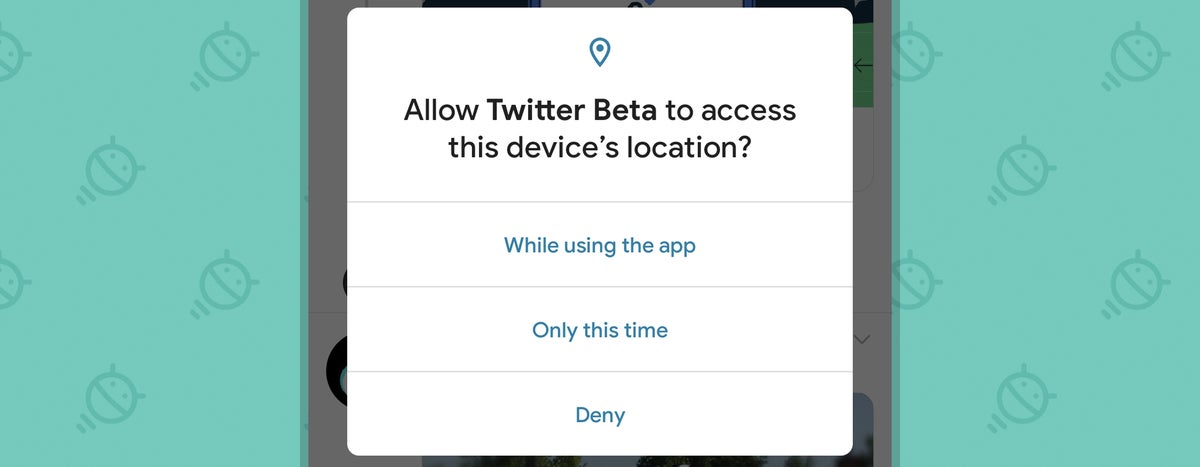 JR
JR In order to achieve something similar now, you’d need the help of a third-party service. Having that function built directly into the operating system and available for anyone is obviously a superior arrangement — and for privacy-focused business users in particular, being able to easily grant a permission for a limited purpose (say, tweeting with your location in place while at a work conference) and then knowing it’ll go away on its own when you’re done will be a valuable new power to have.
And that’s only the start.
Privacy, privacy, privacy
In addition to the new one-time permission option, Google’s pushing the background location permission even deeper into the system with Android 11 and making it more difficult for apps to request.
The permission prompt that pops up when an app initially asks for location access now has only the options to allow access while the app’s actively in use, for that single session, or never. If the app wants to be able to see your location all the time, it’ll then have to pop up a separate prompt later on that asks you to grant it that broader access and explains exactly why it needs it. If you agree to give it the permission, you’ll then be taken to a full-screen system settings screen in which you can deliberately make the change — which makes it much less likely for such a permission to be approved inadvertently.
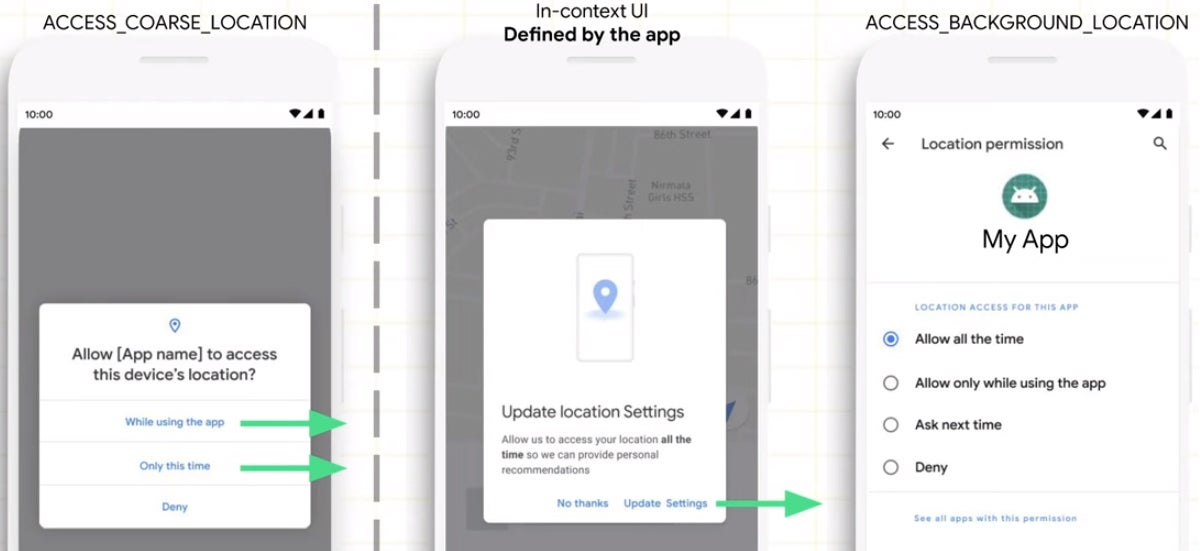 Google
GoogleBeyond that, Android 11 will address a long-standing smartphone privacy weak point: forgotten apps that you no longer use but that are still installed and thus still have access to potentially sensitive areas of your personal data. (There’s a reason why that was the first issue to consider in my Android privacy guide!) With Android 11, any apps that haven’t been opened for a certain amount of time — “a few months,” according to Google’s explanation — will automatically have all of their system-level permissions revoked.
That means even if you granted an app access to, say, your location, your camera, or your internal phone storage, if you haven’t actively used the app in a while, that access will be taken away — and having the app present on your device will no longer be a privacy liability. Smart!
Whenever such a shift happens, you’ll see a notification informing you of the change and giving you the opportunity to review the revoked permissions and either leave ’em alone or reinstate ’em. That ties into a whole new section of the Android settings where unused apps are collected and available for your review.
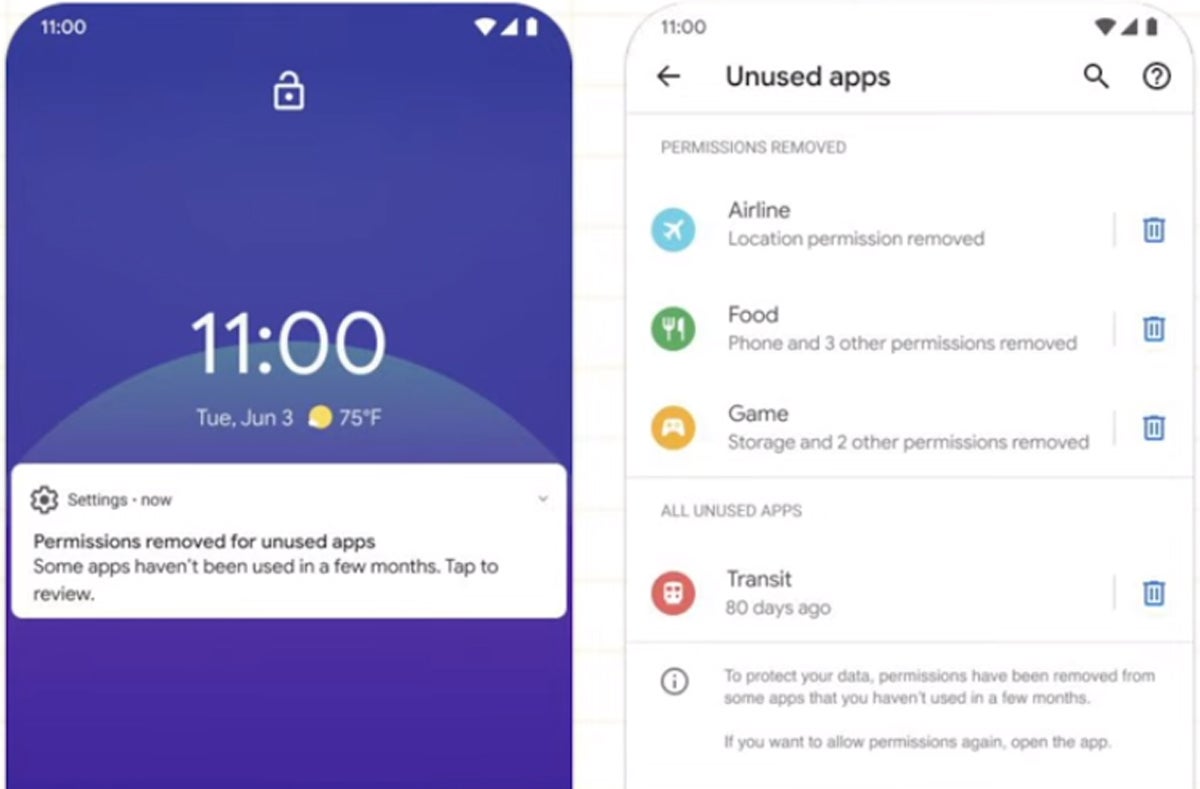 Google
GoogleAnd if you think the unused-app issue isn’t a real problem, consider Google’s stats on the subject: The average Android user has 75 apps on their phone, according to Principal Engineer Narayan Kamath, and yet interacts with only about a third of those programs. And not all of us are gonna be as proactive about identifying and removing such items periodically. Bringing this to folks’ attention and automatically shutting down the related permissions is a clever way to address it without requiring any ongoing effort.
And there’s even more yet.
The fine privacy print
Basic permission stuff aside, we now know that Android 11 will limit an app’s ability to see what other apps are installed on your phone — something that was actually possible up until this release. (There was a minor outrage some years back when Twitter started tapping into that ability in order to learn more about its users and beef up their ad targeting profiles.) As of Android 11, no more.
This new Android version will also limit the ways apps are able to interact with your local storage. In short, each app will have its own private storage area that only it is allowed to access — meaning other apps won’t be able to see or interact with info from outside of their fence. When it comes to shared storage like your media and downloads folders, any app will be able to add to those areas but will need explicit approval from you in order to access and modify files that it didn’t create.
Finally — and perhaps most important of all — Android 11 will pull even more critical software pieces out of the operating system and turn them into standalone, easily updatable elements that exist as part of the Play Store. That, too, builds upon a trend started with Android 10 and is intended to make it easier for Google to deliver important updates to all Android users at the same time without having to rely on lazy, ineffective manufacturers to handle the rollout (although, of course, it’ll require a manufacturer-provided upgrade to Android 11 before it becomes relevant — so it’s a bit of a chicken-and-egg situation, at least for the immediate future).
Android 11 more than doubles the number of once-OS-bundled modules that’ll exist in the Play Store and receive those fast, frequent, and universal updates. And given that those modules revolve largely around the areas of privacy and security, the effect of that could be massive — especially for people who don’t use Google’s own Pixel phones and consequently tend to be behind the curve with software.
All of this is admittedly pretty technical and more than a little geeky. It’s a lot to chew on, and it isn’t the sort of stuff that lends itself well to a pithy ad or casual conversation. But while Android 11’s more superficial improvements are the ones that’ll get the most attention, these are the changes that’ll ultimately have the greatest impact on our lives. Instead of affecting how we interact with our devices, they’ll affect how our devices interact with us.
That is arguably the most consequential part of the phone-using experience. And that, my friends, is why OS updates absolutely matter — for reasons that go way beyond what you see on the surface.
Want even more Googley knowledge? Sign up for my weekly newsletter to get next-level tips and insight delivered directly to your inbox.