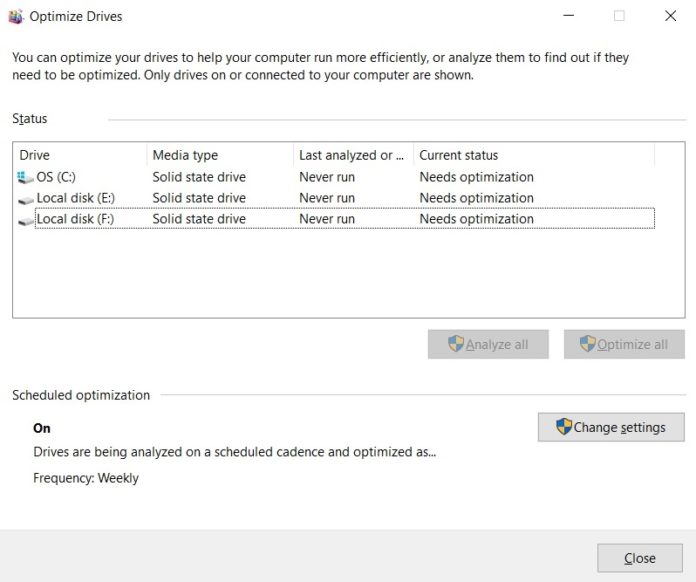In the five years since Microsoft released Windows 10, it’s made a number of positive changes to the operating system — and demonstrated a distinct willingness to use dark patterns to push users towards using online Windows 10 accounts.
There are certain benefits to using an online Microsoft account to sign in to Windows 10, including cross-device synchronization, automatic logins to MS services, and automatic sync with services like OneDrive. Most of the PCs I build are testbeds, so I don’t use a Windows account for these systems, and I’ve kept my own PC offline as well. Users who are using Microsoft Edge and the Windows Store will benefit more here than users who do not.
Note: While this article is about creating a local account, users with accessibility requirements and multiple PCs may explicitly want to use an MS account in order to automatically synchronize accessibility settings between devices. While this feature doesn’t affect many people, it’s quite valuable for those who need it.
While I prefer to keep my own PC tied to a local account, in the five years since Windows 10 launched we haven’t seen any privacy or security breaches that hit online account users but left local accounts safe. The benefits and drawbacks to using a Microsoft account for Windows 10 come down to how you feel about the idea and your concerns around privacy and security.
Apologies for some of the blur in these shots. You can’t screencap them for obvious reasons.
How to Create a Local Windows Account
You can create a local Windows account in Windows 10 2004 whether you are connected to the internet or not. The instructions for the disconnected option are shown below:
After you choose your keyboard layout and language preferences, the OS will ask you to connect to the internet. In Windows 1904 there was an option to click “I don’t have the internet” at the bottom of the left-hand side of the screen. This was the only way to initiate the local account creation process.
All images can be clicked on to enlarge.
After clicking “I don’t have internet,” the OS will attempt to convince you that creating a local account is a terrible idea. Click “Continue with limited setup.”
This will take you to the local account creation option.
Alternately, you can connect to the internet to complete installation. If you do, the next install page is rather different:
Choose the appropriate response and click “Next.” You’ll get the screen below, which looks like it forces you into an online-only account, but there’s actually an “Offline account” option.
I was genuinely surprised to see this option. Last I’d heard, Microsoft had changed the wording to “Domain join instead,” in a deliberate attempt to confuse users. We’re glad to see Microsoft revert to user-friendly wording.
Click on “Offline account” and the OS will beg you not to do it one last time:
You don’t get any games for using a Microsoft account (though you do get free OneDrive storage).
Click on “Limited Experience” and you’ll land on the create account page instead.
Wait. Guess I lied. Microsoft will, in fact, beg you yet again not to create a local account. Luckily, you can ignore it. Punch in your name and password on the following page and you’re golden.
Be aware that Microsoft likes to tweak the installation process and that it has often tweaked it in ways that made creating a local account harder. The 2004 update is more straightforward than Microsoft has shipped recently, and we’re glad to see it. At the same time, that last “Or better yet,” is tastelessly thirsty. Microsoft has never managed to communicate a cohesive set of features attached to a Microsoft account that would make it a must-use option, so it settles for relentlessly pushing you towards it at every opportunity.
I have two reasons for not wanting a Microsoft account tied to my local PC. First, I prefer to keep my desktop computing and my internet computing separated, and combining a web login with a desktop platform feels strange to me in a way I do not like and do not want. Second, Microsoft’s relentless and downright creepy insistence on the importance of an online account is an enormous turn-off. But both of those reasons are personal preferences/views, and I’m not aware of any security reasons to avoid a Microsoft account.