Microsoft may have the next Windows 10 upgrade burning a hole in its pocket, but if it’s smart, the Redmond, Wash. developer will keep that code to itself for now.
In fact, software developers could do all tech users a big favor by slapping a moratorium on all non-security, feature-filled updates and upgrades until further notice.
Call it “software distancing,” but rather than make versions stand six feet apart force them to keep six months’ separation.
Why hold Windows 10 2004? Because we’re busy, in case you haven’t noticed
Microsoft must be eager to dispatch Windows 10 2004, the year’s spring feature upgrade: It’s been working on the refresh for more than a year now. But really, what’s the rush? After 13+ months of testing, testing and more testing, another half dozen isn’t going to hurt.
In fact, there are several reasons why postponing the upgrade makes good sense.
IT and users have higher priorities right now
At the top of the list is the simple fact that everyone has more important things to do than process a feature upgrade to Windows 10.
That item may be short-lived – it will get scratched out at some point – but that’s why timing must play a part in Microsoft’s decision (and outsiders’ appeals). Even for faster-acting companies, such as Microsoft itself, as well as Amazon and Google, it has been just one month since they told employees to head home and, if possible, work remotely.
Everyone is still settling in, especially those who have never worked at home or from the field for extended periods. Ditto for the IT staffs with little experience managing devices outside the office perimeter. Employees of all kinds, line workers and IT alike, are heads-down getting used to the situation, stressed out, if by nothing else (and there are many elses here), than by the newness of it all.
It won’t be like this the entire time America (and elsewhere) are locked down. People and organizations will adapt. But right now? They’re busy.
Bandwidth doesn’t grow on trees
Microsoft has already begun prepping IT personnel n the nuts and bolts of updating large numbers of remote PCs. One of the items it has focused on has been potential chokepoints, notably the VPN (virtual private network) many firms mandate when outside-the-perimeter machines access corporate assets and information.
Because workers now located at home are likely connecting to the corporate network via VPN, updates and upgrades may get shoved through the latter, overwhelming the VPN’s capacity. In several technical posts, including here and here, Microsoft has been showing admins how best to manage updates when VPNs are in place.
Ideally, Microsoft said, updates should not go through the VPN but directly to the Internet. “The Microsoft recommended approach is to configure the VPN client to only send traffic bound for corporate resources located on-premises via the VPN connection, allowing all other traffic to go directly to the Internet and to be routed accordingly,” the company asserted. “This is how the VPN is configured internally at Microsoft.”
Upgrades, of course, are significantly larger (measured in gigabytes) than the monthly updates on, say, Patch Tuesday – all the more reason why they would negatively impact the connections between remote clients and the company’s on-premises infrastructure.
And it’s all the more reason for Microsoft to back off on Windows 10 2004 until IT sorts out the VPN situation, or better yet, the bulk of the workforce returns to the office and its internal network.
In a more general sense, bandwidth is simply a precious commodity. Not everyone has a fat pipe for a home connection to the Internet, for instance. (Some may not have an Internet account at all, relying instead on their smartphone and a metered – and expensive – data plan from a mobile carrier.) What bandwidth is at hand is occupied with more important traffic.
“The last thing we need right now coming down our already-full pipes filled with Zoom and Team meetings is a feature release,” contended Susan Bradley, a computer network and security consultant, the moderator of the PatchMangement.org mailing list and the contributor known as “The Patch Lady” to the AskWoody.com Windows tip site.
Help desk personnel are stretched thin
Everyone is busy adjusting to the new regimes, but the help desk is busier than most. Personnel have scrambled to get remote workers up and running, helping employees diagnose problems with systems and network configurations outside the corporate standard, forwarding cables and monitors to at homers. And while much of what the reps did – and continue to do – could and can be done remotely, there are parts of their jobs that required them to be at a specific somewhere, like when they needed to do an in-person examination of a system to uncover the root of a problem.
Those cubicle calls are now so much history, forcing the help desk to make adjustments.
Throw in a feature upgrade, even one that goes smoothly, and the calls might well overwhelm the help resources. And if the upgrade goes south? (As some of Windows 10’s have.) No one even wants to think about that.
“We don’t have the excess help desk capacity,” argued Bradley. “We need to focus on security and not features at this time.”
By holding back Windows 10 2004, Microsoft could put more in it
For an upgrade that has been in the works – and in public testing with Insider participants – for more than a year, Windows 10 2004 looks light on the new features and functionality.
It’s not clear what within 2004 – at least of what Microsoft has revealed – required the extra effort. In February 2019, when Microsoft departed from its established schedule and began beta testing the first upgrade of 2020 before starting to test the second for 2019, the firm said “some things we are working on in 20H1 require a longer lead time.” (20H1 was Microsoft-ese for the first feature upgrade of 2020, or what later was numbered Windows 10 2004.)
Late last year, Microsoft severed the links between under-development features and future upgrades, saying that it would put the former into one of the latter “when they are ready.”
Microsoft has been testing numerous features that didn’t make it into 2004 – which was locked down, feature-wise, in late 2019 – and could put its money where its mouth is by using the additional time to add some to the upgrade.
Holding Windows 10 2004 would be a great excuse to scale back to one upgrade a year
Yet another reason 2004 should be postponed has nothing to do with the coronavirus pandemic. But Microsoft could take advantage of circumstances to do what many users want from the company: a single upgrade annually.
Microsoft, in fact, showed its hand last year when it downgraded the second upgrade to little more than a repeat of the first, a minor upgrade that included so few new features it was dubbed a “service pack.” During 2019, there was really just the one feature upgrade worthy of the name, even though Microsoft went through the distribution process twice.
Earlier changes by Redmond, including the lengthening of support for Windows 10 Enterprise and Education customers, then Microsoft’s abdication of control of when upgrades occur, put most customers on a once-a-year cadence. Microsoft would be smart to simplify Windows 10’s maintenance by reducing the number of upgrades issued to the number customers are typically installing.
Which is one per year.
If Microsoft were looking for an opportunity to downshift to one feature upgrade annually, this is it. Even those who still hewed to the Windows-as-a-service concept and saw value in multiple upgrades each year would likely accept the news that 2020 would offer just a single feature upgrade. (Microsoft, as it has done in the past, could couch the move as temporary but make it permanent after the crisis subsides.)
Giving the decision positive spin, a sacrifice for the greater good, should be a snap for Microsoft’s PR, enough perhaps to make many forget that Microsoft set great stock in a faster release tempo and explained the multiple yearly upgrades as necessary to keep pace with technology’s changes.
Microsoft should think of it as a win-win.
But, but…what about support and deadlines?
True, Microsoft would have to massage the schedule if it postpones the launch of Windows 10 2004, no matter the reason for the delay.
Fortunately, that’s as easily done as making an announcement, like the one last month when Microsoft added six months of support to the I-didn’t-know-you-could-still-run-that version, Windows 10 1709.
Windows 10 1903, which according to analytics company AdDuplex accounted for 51% of all Windows 10 versions as of March 25, would be one Microsoft would have to modify. Normally, Microsoft would begin to replace 1903 on PCs running Windows 10 Home or unmanaged systems running Windows 10 Pro, with 2004 around the end of July or start of August. (Windows 10 1903 is currently scheduled to end support Dec. 8.) A 2004 launch set for anything beyond late June or early July would make that difficult or impossible. Instead, Microsoft would likely extend 1903’s end-of-support, maybe by the same six months as 1709. (That would make 1903’s support run until June 8, 2021, a month later than 1909’s retirement of May 11. 2021. In this scenario, both 1903 and 1909 would be upgraded to 2004 by Microsoft early next year.)
On the other hand, if Microsoft took advantage of the COVID-19 crisis to scale back to an annual cadence, it would need to do more.
First, it should rename the feature upgrade to a more accurate four-digit number, like 2009, if it waits until September or October. By Microsoft’s rules, 2009 (née 2004) would receive 30 months of support on Windows 10 Enterprise and Windows 10 Education. Assuming an October launch, the version would exit support in April 2023. That would be a problem, seeing as how there wouldn’t be an upgrade released in the spring of 2023.
If Microsoft issues one upgrade annually, it would make sense to extend support to 36 months. As the following figure shows, enterprises would have to be fairly agile to run an every-two-years upgrade tempo when support ends at 30 months. Stretch support an additional six months, however, and companies would be able to upgrade on a two-year cycle and still take 12 months to test, pilot and deploy each version.
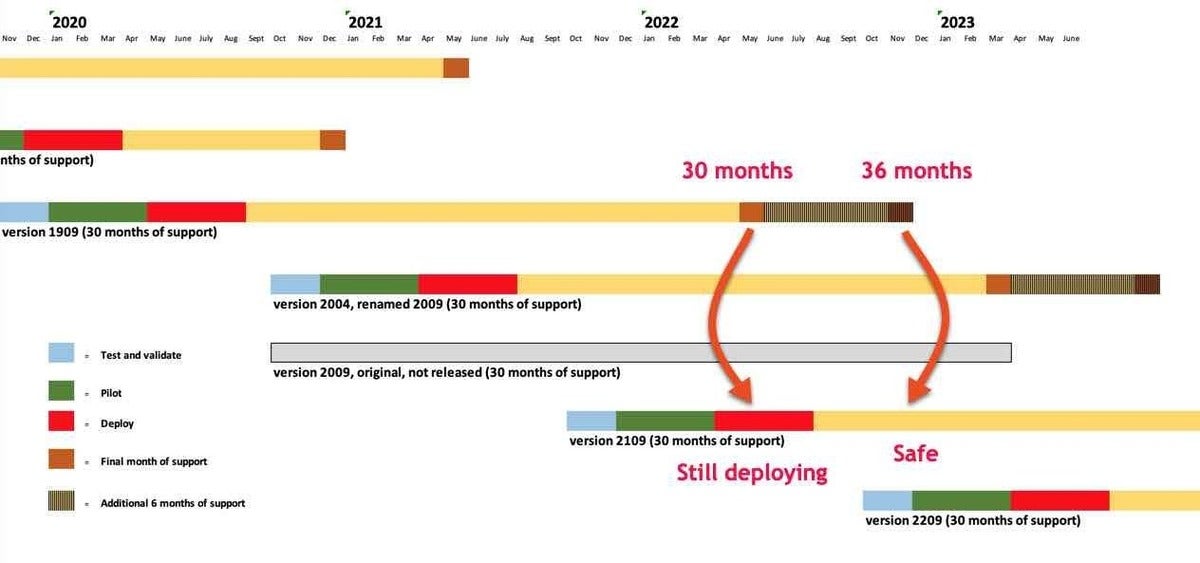 IDG/Gregg Keizer
IDG/Gregg KeizerMicrosoft could stay stingy on Home and Pro, retaining the 18-month support span for those SKUs (stock-selling units), forcibly upgrading devices as the previous version neared retirement. Those systems would continue to be upgraded approximately every 12 months.
Next, Microsoft should spell out the new tempo and any associated changes necessary to make the every-12-month rhythm workable.
Copyright © 2020 IDG Communications, Inc.
[ad_2]
Source link
Leave a Reply